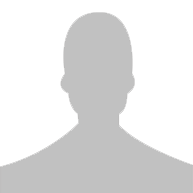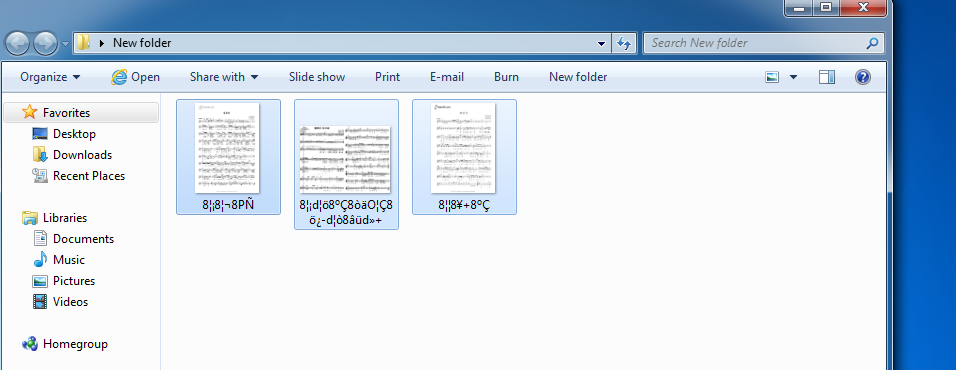-
?
앗!! 그런데 PC에 다운로드를 받으니까 파일이름들이 다 깨져서 보이네요?
-
?
7zip 을 다운 받아서 위의 파일을 열고, 원하는 폴더에 풀어 놓으면 됩니다.
-
?
제 PC 만의 문제인지 전에 올리신 Map은 영문명이니께 File명을 확인 할수가 있는데, 이번거는 한국노래들이라 그런지 파일이름들이 다 깨져서 보이네요. 다른 분들한테는 제대로 보였으면 좋겠네요.
-
?
[한글 입력] 하고는 상관이 없는 이야기입니다.
windows setting 이 한글 기본인지 영문 기본인지에 따라서 위와 같은 현상이 발생 하는것을 보았습니다.
저도 회사 컴에는 같은 현상이 발생 하지만 집에서는 잘 보입니다.
회사에서는 회사 방침상 한글 기본으로 컴을 사용할 수 없습니다. -
?
저도 비슷하게 추측 했습니다. 뭔가 Font가 안맞는것 같은..
-
?
이렇게 한번 해 보시죠
1. click Start -> Control Panel2. click “Change display language” link under Language and Region
3. choose “Administrative” tab, then click “Change system locale” button to set the language for non-Unicode programs
4. choose “Korean” from the dropdown list
5. restart the computer if required
6. zip 파일을 다시 unzip
-
?
이 악보들 보면서 까치님이 꼭 필요하겠다 싶었는데 잘 찾았네요. 기회봐서 한번 해보지요. 어차피 글자가 보여도 반주를 못하니까 저한테는그다지 필요가... 블루문이 이걸로 키타연습하면 모를까..
-
?
전 안 깨지고 잘 보이는 데요. 잘 퍼갑니다 본드님

-
?
저도 다운받았는데, 언제 연습을 해 보나.....쩝.
-
?
본드님 안녕하세요?참 오랫동안 뵙지 못했네요.언제나 그렇듯이 유용한 정보 감사드립니다.악보들도 주셨으니 이제 기타만 갈쳐 주시면 되겠네요
 본드님 산행하실때 저도 참석하도록 노력하겠습니다.감사합니다
본드님 산행하실때 저도 참석하도록 노력하겠습니다.감사합니다 -
?
따뜻한 말씀 감사드려요. ^^